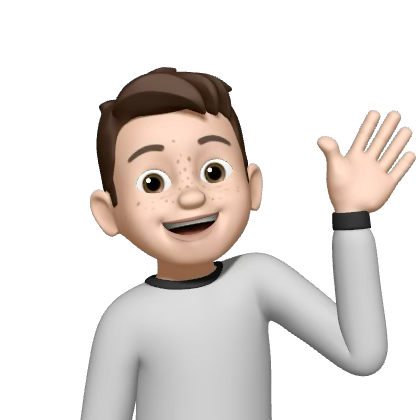C++ Compilation Flags 🏁#
# *----------*
# | .h |
# *----------*
# |
# *------* \ / compile *----*
# | .cpp |----> Prepocess --------> | .o |\
# *------* *----* \ link **************
# -----> *-executable-*
# *------* compile *----* / ^ **************
# | .cpp |----> Prepocess --------> | .o |/ |
# *------* / \ *----* |
# | libraries
# *----------*
# | .h |
# *----------*
#
In C++ compilation, compiler flags (also known as options or switches) are used to control the behavior of the compiler. 🛠️ One commonly used flag is -O3, which is a high-level optimization flag. Below is a detailed explanation of what -O3 means, as well as some related flags.
What Does -O Mean?#
Optimization Level: The
-Oflag is used to specify the optimization level of the compiler. The number following theOindicates the level of optimization to apply. Specifically:-O0: No optimization (default). 🐢 This level compiles code with debugging in mind, making it easier to step through the code, but resulting in slower performance.-O1: Basic optimization. ⚙️ This level enables simple optimizations that do not significantly increase compile time, focusing on improving performance without aggressive changes.-O2: Further optimizations. 🚀 This level enables more optimizations that improve performance and might include inlining functions and optimizing loops, with a focus on balancing compile time and execution speed.-O3: High-level optimizations. 🏎️ This level applies all optimizations from-O2and includes additional aggressive optimizations. It can enable vectorization, inline functions aggressively, and may even unroll loops to enhance performance, especially for compute-intensive applications.
Effects of Using -O3#
Performance Improvements: ⚡ Code compiled with
-O3is generally faster than code compiled with lower optimization levels. The compiler tries to produce the most efficient machine code possible.Increased Compile Time: ⏳ While
-O3can lead to significant performance improvements in the resulting executable, it can also lead to longer compile times. This is because the compiler performs more complex analyses and transformations to optimize the code.Increased Binary Size: 💾 The optimizations performed by
-O3can lead to larger binary sizes compared to lower optimization levels. This is due to additional inlining and the generation of more complex machine instructions.Potential Side Effects: ⚠️ In some cases, aggressive optimizations can lead to unexpected behavior, especially if the code relies on undefined behavior or has subtle bugs. It is crucial to ensure that the code is thoroughly tested, as optimizations might change the execution order or assumptions made in the code.
Example Usage#
When compiling a C++ program with g++, you can use the -O3 flag as follows:
g++ -O3 -o my_program my_program.cpp
In this command:
-O3specifies that the compiler should use high-level optimizations.-o my_programindicates the output executable name.my_program.cppis the source file being compiled.
Conclusion 📌#
The -O3 flag is a powerful tool for developers looking to maximize the performance of their C++ applications. 💡 However, it’s essential to balance optimization levels with testing and validation to ensure that the optimizations do not introduce bugs or unintended behavior. 🧪
Architectures Overview#
This document provides an overview of different computer architectures, focusing on specific architecture identifiers commonly used in software compilation and development. 🖥️ Each architecture has its unique characteristics and use cases.
Architecture: ARM64, also known as AArch64, is a 64-bit instruction set architecture (ISA) developed by ARM Holdings.
Use Cases: 📱 It is widely used in mobile devices, embedded systems, and increasingly in servers and workstations due to its power efficiency.
Key Features: - Supports 64-bit and 32-bit applications. - Known for high performance per watt. - Increasing support for high-performance computing and server applications.
Example of Compilation Flag: - When compiling for ARM64, flags may include:
-march=armv8-a: Specify the ARMv8-A architecture.-mcpu=cortex-a53: Optimize for a specific ARM CPU architecture.
Architecture: darwin_ia64 refers to the Intel Itanium architecture running on macOS (formerly known as Darwin).
Use Cases: Historically used in servers and high-performance computing, though its usage has declined with the rise of x86_64.
Key Features: - 64-bit architecture designed for high performance. - Includes features like predicated execution and hardware support for multithreading. - Not commonly used in consumer devices or modern macOS systems.
Example of Compilation Flag: - Compiling for darwin_ia64 may involve flags like:
-march=itanium: Specify the Itanium architecture.
Architecture: linux_ia64 refers to the Itanium architecture running on the Linux operating system.
Use Cases: Used primarily in high-performance computing and enterprise-level applications.
Key Features: - 64-bit architecture aimed at enterprise servers. - Strong support for large memory capacities and advanced processing capabilities. - Provides performance advantages for parallel computing and scientific simulations.
Example of Compilation Flag: - For compiling applications for linux_ia64, relevant flags may include:
-march=itanium: Specify the Itanium architecture.
Architecture: x86_64 (or AMD64) is a 64-bit extension of the x86 architecture.
Use Cases: 💻 Dominant in personal computers, servers, and workstations.
Key Features: - Backward compatible with 32-bit x86 applications. - Supports a wide range of operating systems, including Windows, Linux, and macOS. - Offers extensive optimization capabilities for modern processors.
Example of Compilation Flag: - When compiling for x86_64, flags might include:
-m64: Compile for 64-bit x86 architecture.-march=native: Optimize for the host CPU architecture.
Conclusion 📌#
Understanding the differences among these architectures is crucial for software developers, especially when compiling applications for specific environments. 🌍 Each architecture has its strengths, weaknesses, and target use cases, influencing the choice of tools, libraries, and compilation options. 🛠️